Help › WordPress
Embed in WordPress
Now the plugin is ready to use! So, when you want to add one of your Buzzsprout episodes to a post, you can do that directly from the editor! The process of dropping in episodes using the plugin is very easy!
Note: If you are using Gutenberg the process is slightly different, so check out this article for that full process: Embedding in Gutenberg
Note: If you are using Gutenberg the process is slightly different, so check out this article for that full process: Embedding in Gutenberg
First, go to your post and find the Add Media button in the editor.
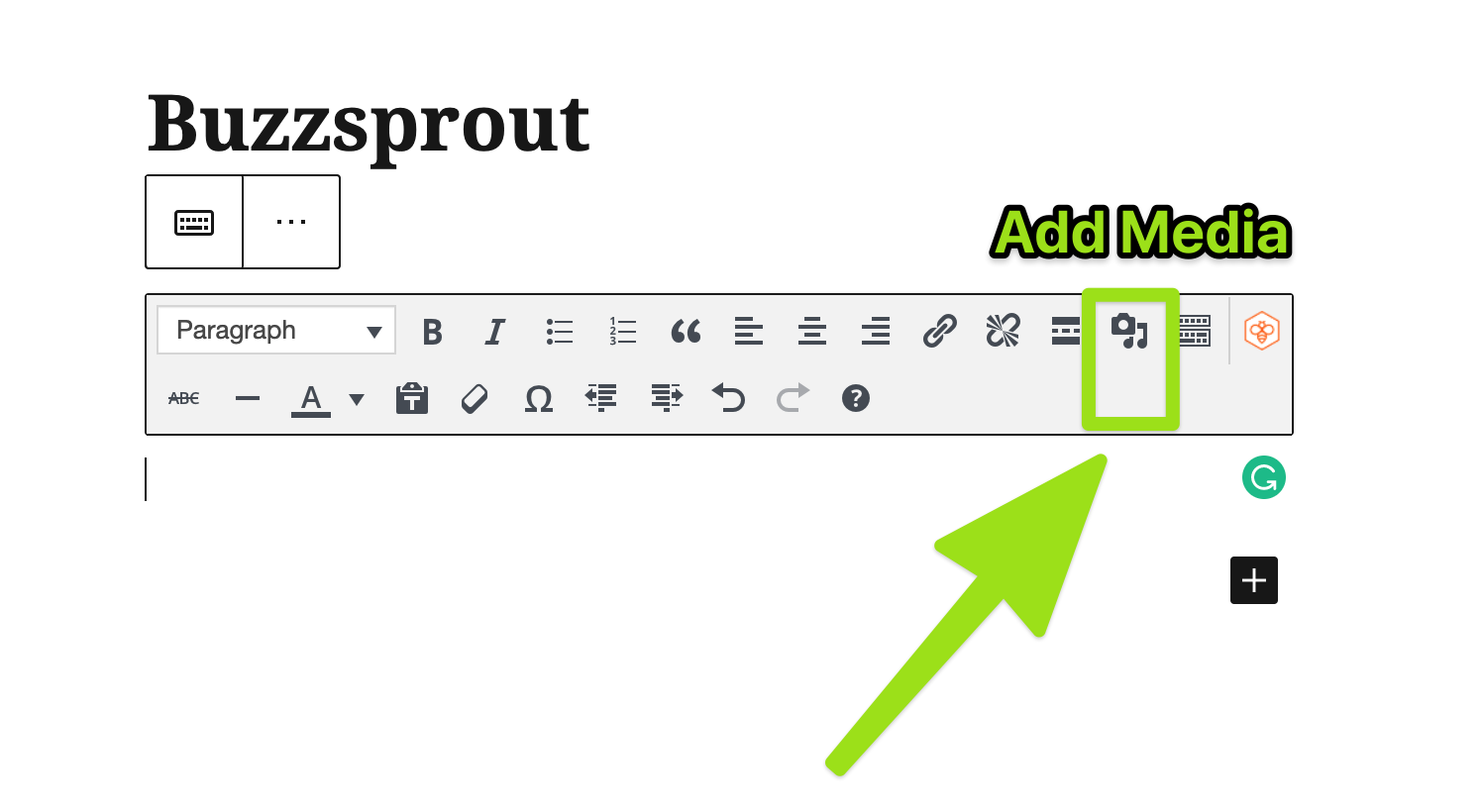 Next, select Buzzsprout Podcasting on the left side of the popup box
Next, select Buzzsprout Podcasting on the left side of the popup box
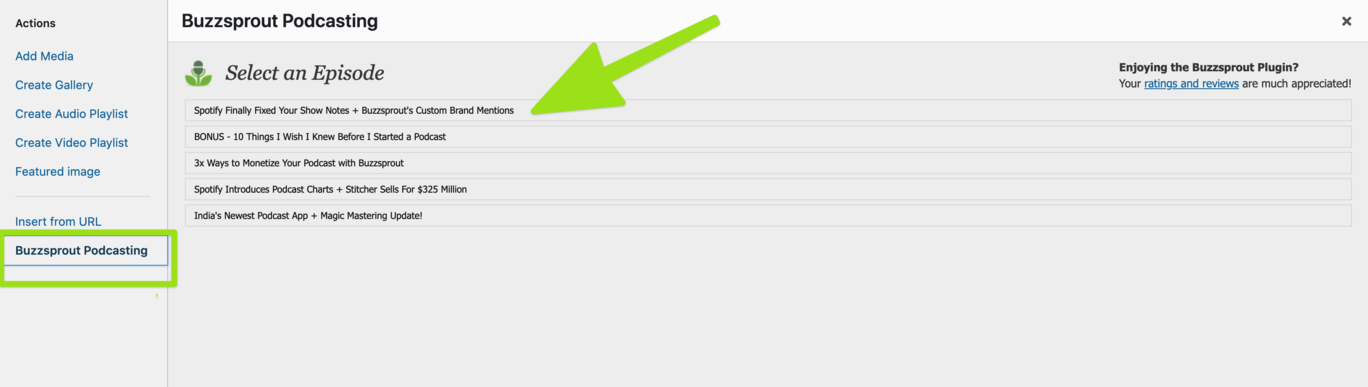 Now, you will see all your episodes show in the box. Just choose the episode you want and the embed code will be dropped into your post.
Now, you will see all your episodes show in the box. Just choose the episode you want and the embed code will be dropped into your post.
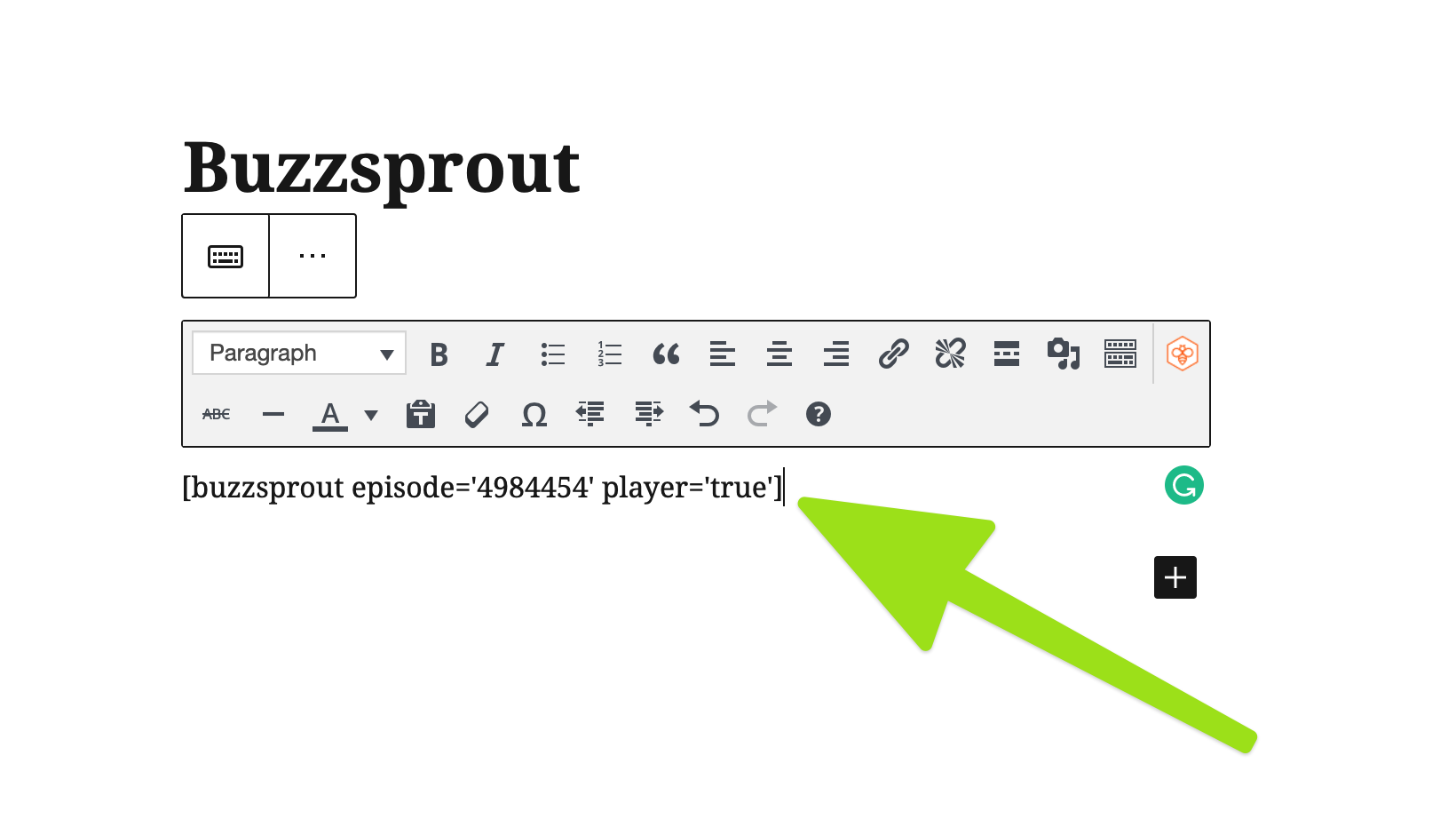 Of course, this can get complicated so if you run into any issues at all let us know at support@buzzsprout.com and we can help!
Of course, this can get complicated so if you run into any issues at all let us know at support@buzzsprout.com and we can help!
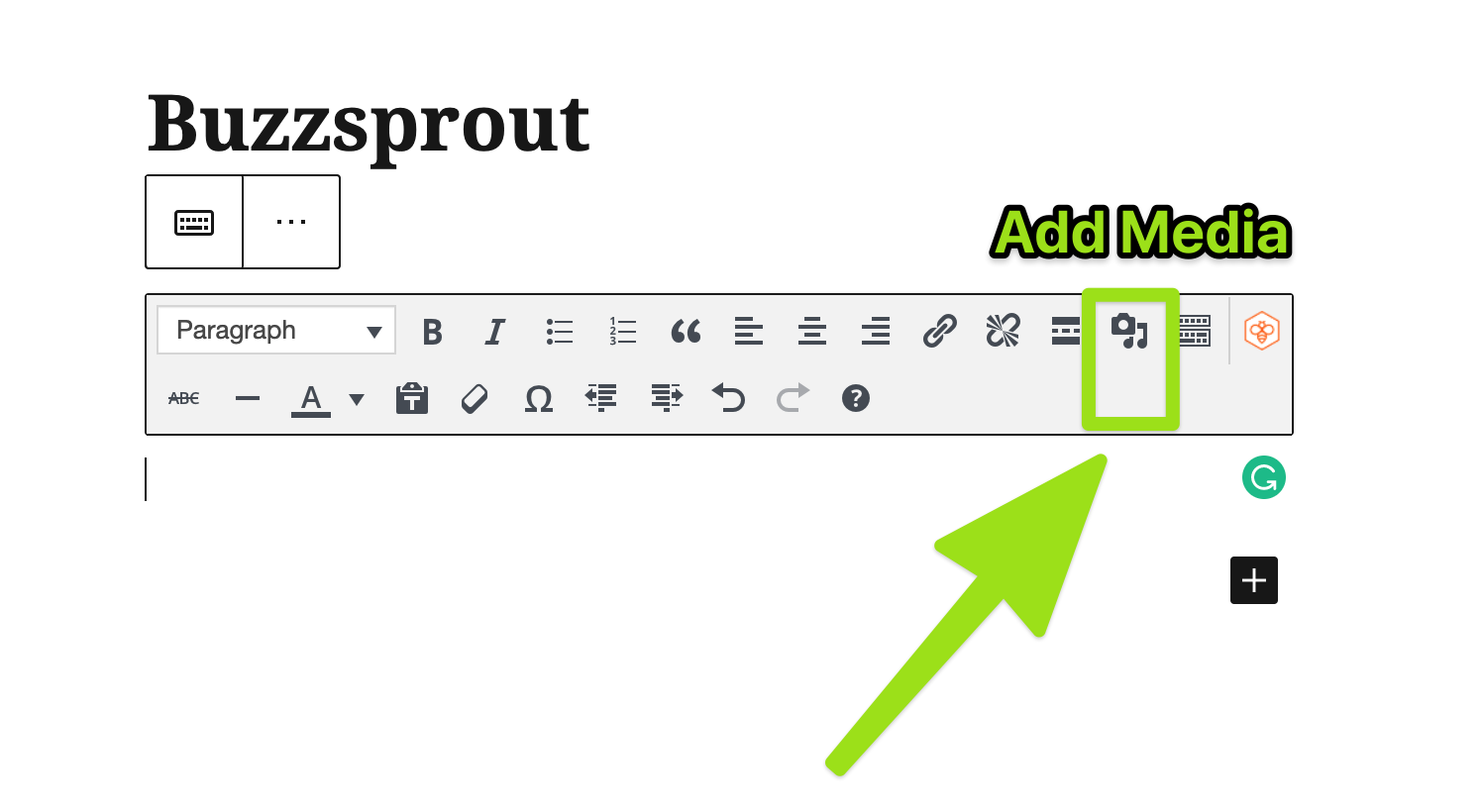 Next, select Buzzsprout Podcasting on the left side of the popup box
Next, select Buzzsprout Podcasting on the left side of the popup box 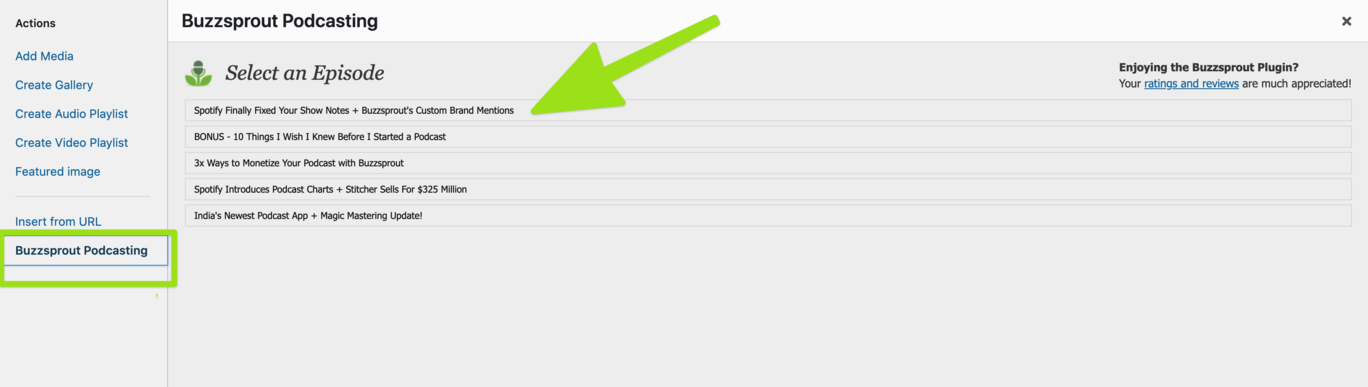 Now, you will see all your episodes show in the box. Just choose the episode you want and the embed code will be dropped into your post.
Now, you will see all your episodes show in the box. Just choose the episode you want and the embed code will be dropped into your post. 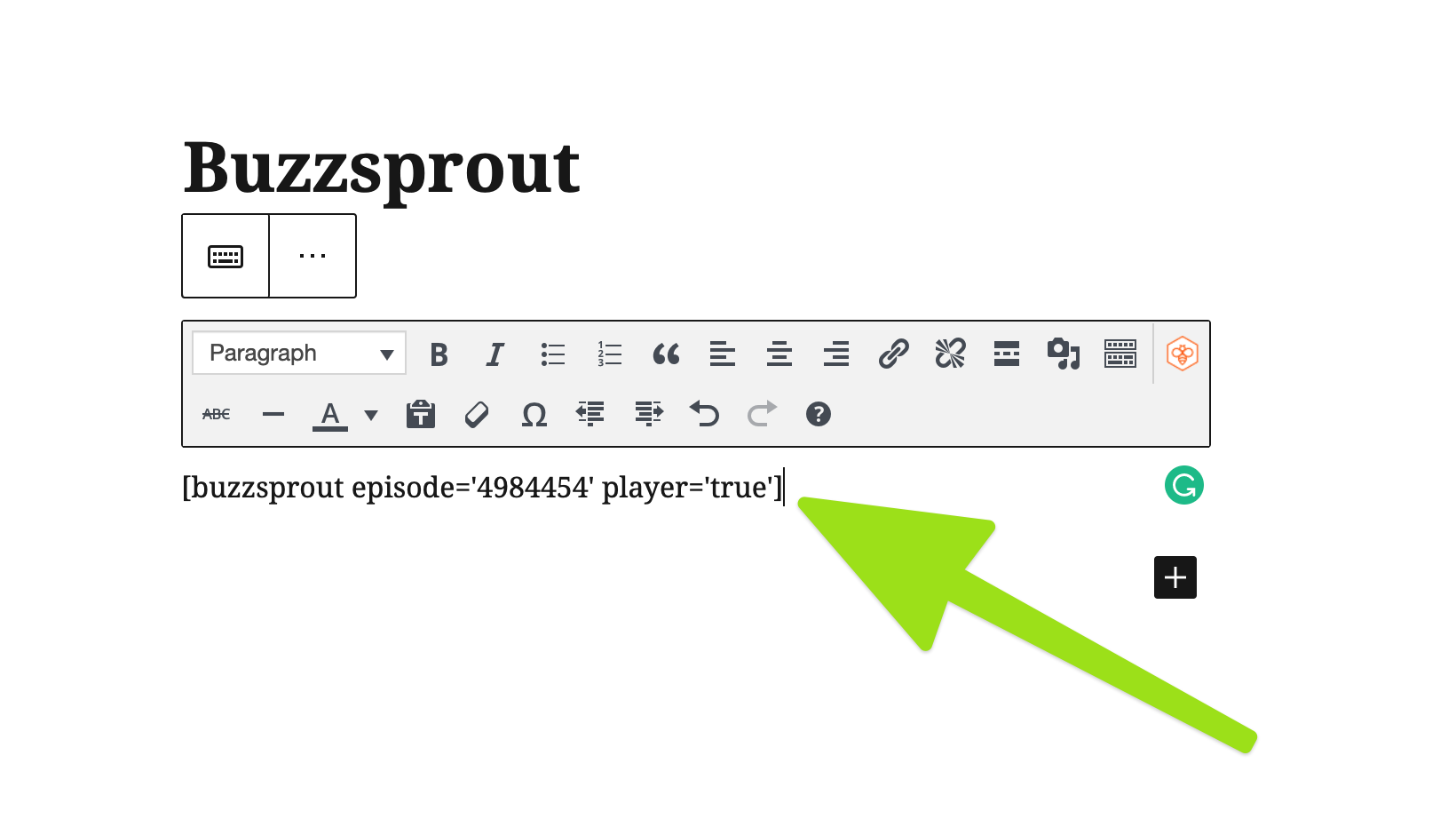 Of course, this can get complicated so if you run into any issues at all let us know at support@buzzsprout.com and we can help!
Of course, this can get complicated so if you run into any issues at all let us know at support@buzzsprout.com and we can help!- WordPress
- WordPress Plugin Install & Setup
- Embed in WordPress
- Embed Using Gutenberg
- Embed Using Elementor
- Embed Using the Divi Builder
- Embed Automatic Players